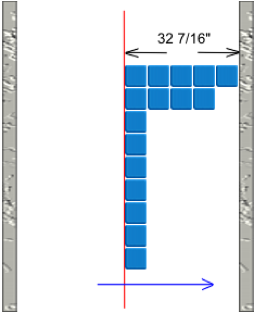Instructions for use:
The goal when laying tiles from wall to wall is to end up with tiles at the walls that are of equal width on each side, creating a natural symmetry.

Instructions for use:
The goal when laying tiles from wall to wall is to end up with tiles at the walls that are of equal width on each side, creating a natural symmetry.
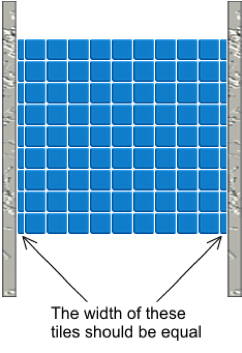
This app is a simple tile layout tool that will calculate these dimensions quickly and easily.
To use, simply enter your tile width, grout width and width from wall to wall in the appropriate fields.
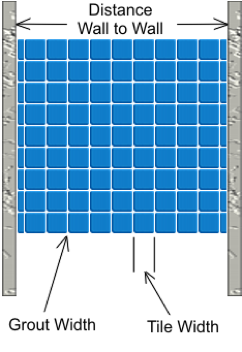
Tap the calculate button to compute your equal spacing at the walls. You will be given 2 options for your layout.
This information can be useful if you wish to place accent tiles in various locations.
After calculating the equal spacing, tap the 'Option 1' or 'Option 2' button. The app tell you how many whole tiles will be on either side of center which again is useful to know if you are placing accent tiles.
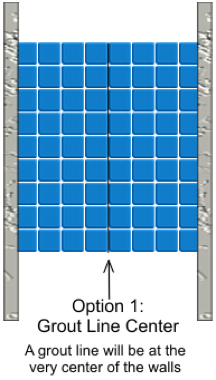
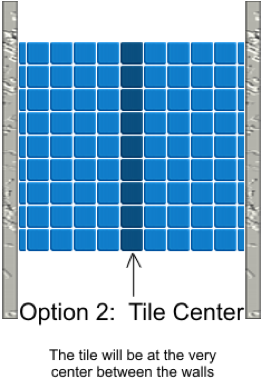
Tap the 'Tap To Begin' button for the next view where you will be shown a red line drawn down the center of the screen with a dimension shown from the right hand wall.
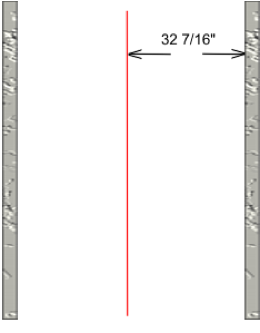
Draw this plumb line on your wall or floor. This is the line you will use to align your tiles to giving you equal spacing when you reach the wall.
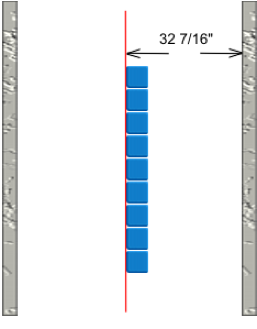
Tap the 'Next' button and some tiles will be animated into place giving a visual of how to align your tiles with your plumb line.
Tapping the 'Next' button once again will animate more tiles in place showing how your tiles should be placed in the direction of the blue arrow.